When it comes to Computer Aided Designing or CAD, there are a lot of software programs available in the market. But, when it comes to quality and reliability, Solidworks is considered to be one of the best. In this blog post, we will take a look at what makes Solidworks so popular and whether it is really the future of CAD designing. We’ll also walk you through how long does it take to learn Solidworks.
What Is Solidworks?
Solidworks is a 3D CAD or computer-aided design program that is used for creating 3D models. It is a very user-friendly program that can be used for creating models of mechanical parts, sheet metal components, engineering drawings, etc. The software is also capable of performing finite element analysis and motion analysis.
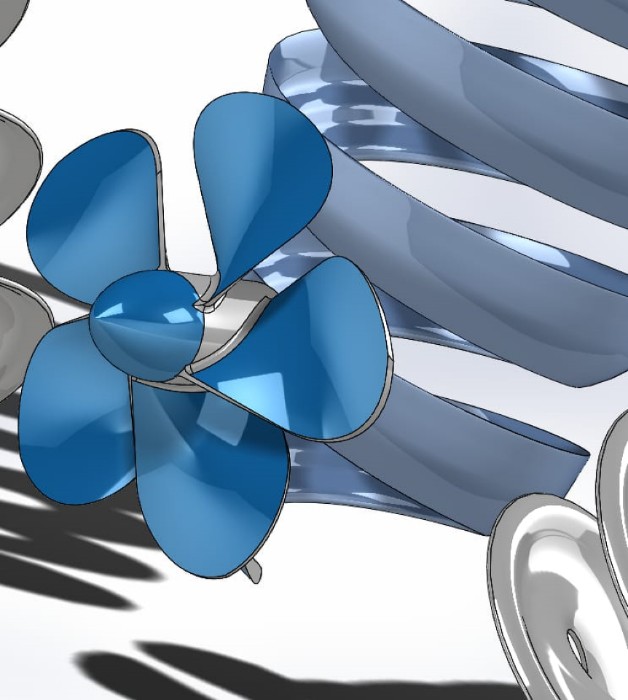
Some Features Of Solidworks Include:
● 3D Parametric Modeling: This allows users to create and modify 3D models by changing their dimensions.
● Data Management: This feature helps users to manage large assemblies by breaking them down into smaller sub-assemblies.
● Documentation: This feature generates automatic 2D drawings from 3D models which makes it very easy for users to create engineering drawings.
● Motion Simulation: This feature allows users to simulate the movement of Mechanisms in order to verify their functioning before manufacturing them.
● Finite Element Analysis: This feature predicts the stress and strain on a part or assembly due to different loads and boundary conditions.
Read more: Is Google Analytics Certification Worth It?
How Long Does It Take To Learn Solidworks?
Now that we have seen what Solidworks is and some of its main features, let us take a look at how long it takes to learn Solidworks. To become proficient in using Solidworks, it is recommended that you have at least 3-4 years of experience in using other CAD software programs. However, if you are just starting out, then it would probably take you a few months to become proficient in using Solidworks.
So, if you are looking for a career in CAD designing or if you want to switch to Solidworks from another CAD program, then it is definitely worth the investment of time and effort.
Read more: 5 Best Cinematography Courses Online
How Solidworks Works?
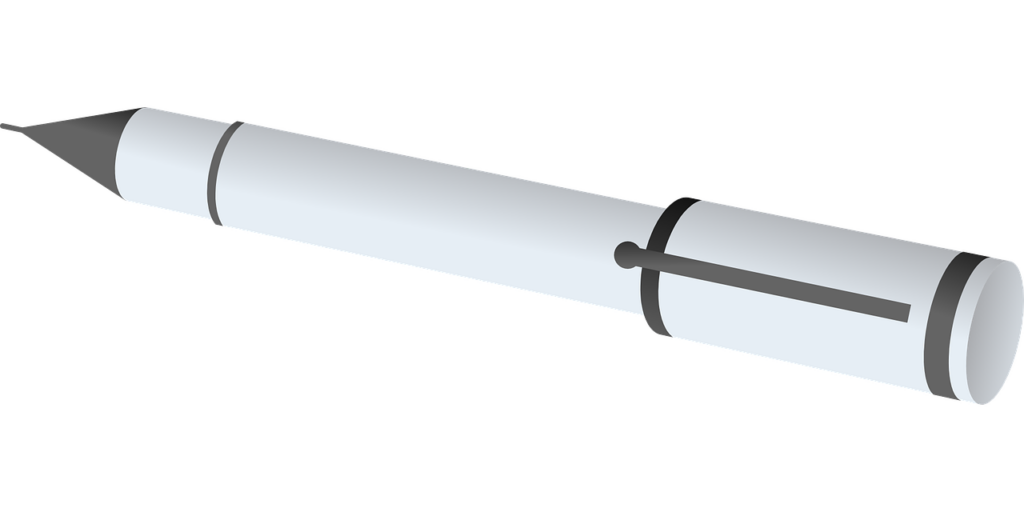
Solidworks allows users to create models of their designs using a variety of different tools. Once the model is created, it can be manipulated to test things like movement and stress points. This is an invaluable tool for ensuring that a design will work as intended before any money is spent on actually building it.
Another great thing about Solidworks is that it can be used to create both 2D and 3D models. This gives designers the ability to create highly detailed models that can be used for things like presentations or marketing materials. And if a design needs to be modified, Solidworks makes it easy to make changes and see how they will affect the overall design.
Learn more: How Long Does It Take To Learn Machine Learning
Benefits Of Using Solidworks
There are plenty of reasons to use Solidworks over other CAD programs. Here are just a few:
1. Advanced Visualizations
With Solidworks, you can create photorealistic images and animations of your models. This makes it easy to communicate your designs to clients or others who may not be familiar with CAD software programs.
2. Flexible Part Modeling
With most CAD programs, if you want to make a change to one part of your model, you have to start from scratch. But with Solidworks, you can quickly and easily make changes to individual parts without affecting the rest of your model.
3. Fully Integrated Simulations
If you want to test how your model will hold up under different conditions (stress testing), Solidworks has fully integrated simulations that will do just that—and without any Plugin required! Talk about convenience.
4. Superior Collaboration Tools
With most CAD programs, collaboration can be a bit tricky and often requires multiple versions of the same file (which can quickly lead to confusion). But with Solidworks, team members can work on the same file at the same time without any issues—making collaboration quick and easy.
5. Technical Support
If you ever run into any issues while using Solidworks, their technical support team is always available to help (unlike some other software companies *cough* Autodesk *cough*).
Read More: How Long Does It Take To Learn Power BI?
Solidworks Training Courses
Are you still thinking about how long does it take to learn Solidworks and where to start learning? One of the great things about Solidworks is that there is the option of online courses for everyone—whether you’re a complete beginner or you’ve been using the software for years. Here are some of the most popular Solidworks training options:
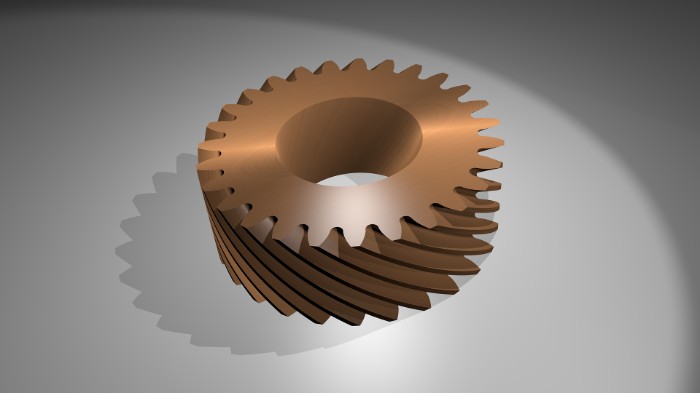
Self-Guided Training:
If you’re the type of person who likes to learn at your own pace, self-guided training might be the right fit for you. With this type of training, you’ll have access to written tutorials and videos that you can work through at your own speed. The downside to self-guided training is that it can be easy to get stuck if you don’t know where to turn for help. That’s why we always recommend starting with the basics and then moving on to more advanced topics once you feel comfortable.
Community Forums:
One of the great things about learning Solidworks is that there is a large community of users who are always willing to help. If you ever get stuck while working through a tutorial or run into an issue with your models, simply head over to a community forum like GrabCAD or Engineer Alley and ask for help. Chances are, someone will have already asked the same question—and gotten an answer—that you’re looking for.
YouTube Training:
There are also a number of helpful video tutorials available on Solidworks’ youtube channel that gives exactly the same experience as a physical class to Solidworks user. We recommend checking out the Solidworks YouTube channel, which has a playlist of over 100 introductory classroom training. These training class videos are a great resource for visual learners who want to see the software in action before diving in themselves.
SolidWorks Certification:
Once you’ve become proficient in Solidworks, you may want to consider getting certified.SolidWorks certifications are recognized around the world as a mark of excellence—and they can open doors to new career opportunities. To become certified, you’ll need to pass an exam that covers topics such as sketcher workbench, product data management, cad productivity tools, part modeling, assemblies, and drawings. The best way to prepare for the exam is by taking an official certified Solidworks class with a certification course from a provider like Dassault Systèmes SOLIDWORKS Corp.
Learn more: How Long Does It Take To Learn Angular
Tips For Speeding Up The Process of Solidworks
After getting the answer to your query on how long does it take to learn Solidworks, you must be worried. Certainly, it is difficult to wait for the magic to begin. In addition to considering the factors above, there are also a few things you can do to help speed up the process of learning Solidworks.
Here are some tips:
- Find a good tutorial or training course: There are plenty of great resources out there that can help you learn all about Solidworks. Finding a tutorial or training course that covers everything from the basics to more advanced concepts can be very helpful in getting up to speed quickly.
- Practice, practice, practice: The best way to learn anything is by doing it yourself. So get started on some small projects and use what you’ve learned in your tutorials and courses. The more you practice, the better you’ll become at using Solidworks.
- Ask questions: Don’t be afraid to ask questions if there’s something you don’t understand. There are plenty of forums and online communities where people are happy to help others who are trying to learn Solidworks. You can also contact customer support if you need assistance with something specific.
- Take your time: Don’t try to rush through the learning process. It’s important to understand all of the basics before moving on to more advanced concepts. Otherwise, you might end up getting frustrated or making mistakes that could have been avoided. Just relax and take your time; eventually, you’ll get the hang of it!
Conclusion
Whether you’re a beginner, intermediate, or advanced user, there are plenty of great resources available to help you learn Solidworks in 2020. By taking some time to work through some of the tutorials listed above, you can quickly increase your skillset and become an expert at using Solidworks. To conclude, how long does it take to learn Solidworks, AD software can be complex, and Solidworks is no exception. It can take months—or even years—to become proficient in all aspects of the software. However, if you’re just starting out, you can expect to spend at least a few weeks getting up to speed with the basics.
Read More: Do Udemy Courses Expire?
