It’s a question that students and professionals have asked for years – how long does it take to learn Excel? You’re probably asking the same, and we are here to give you the answer to this question and any other that relates to learning excel. Typically, Excel is an easy-to-handle skill when you’re keen on details. This software is a powerful tool used to analyze and organize data. So, let’s dive deep into details and get an idea of how long it takes to learn Excel.
What to Know About Excel
Excel is a Microsoft Office application that allows users to input, arrange, and study data. It features a wide range of built-in formulas and functions, making it a powerful tool for data analysis. Excel is mainly used for financial modeling, statistical analysis, and business intelligence.
The software also offers powerful visualization features, which can be used to create charts and graphs. In addition, excel is available for both Windows and Mac operating systems. This means that various people with different levels of tech experience can use it.
Read More: How To Become A Food Writer
When To Use Excel

As aforementioned, Excel is a powerful tool that can be used to analyze and organize data. Here are some major instances when you might need to use excel.
Keep Track Of Personal Finances
Regarding personal finances, Excel can be used to track income and expenses, generate reports, and forecast future financial trends. For example, you can enter your income and expenses into separate cells and then use formulas to calculate your total balance. This will help a lot in keeping your finances in check.
Analyze Business Data
Excel is a great tool when it comes to analyzing business data. For example, you can use Excel to analyze sales numbers, customer demographics, and other important metrics that can help you improve your business operations. Additionally, Excel offers powerful visualization features, allowing you to create charts and graphs that illustrate the company’s performance.
Manage Time Sheets
If you’re a manager or employer, Microsoft Excel can help you manage employee time sheets and attendance records. This way, you’ll be able to track each employee’s hours worked and ensure that they’re being paid accurately.
Read More: How To Become A Hospice Nurse
How Long Does It Take To Learn Excel?
Learning Excel depends on how much effort you are willing to put in, but typically it takes 15-20 hrs to learn excel basics. Those experienced with Microsoft Office will have an easier time mastering Excel since the interface and features are similar across the applications.
For individuals who want to go all the way and learn advanced excel skills, it will take 40-50 hrs or more. However, advanced Excel training can be beneficial for those who work with complex data and need to perform extensive analyses.
Once you’re familiar with the basic Excel functions, it’s important to practice regularly to solidify your understanding and stay sharp on the latest features. Additionally, various online resources are available that can help you learn more about Excel, stay up-to-date with its latest updates, and familiarize yourself with advanced excel knowledge.
Tips To Help You Learn Excel Quickly
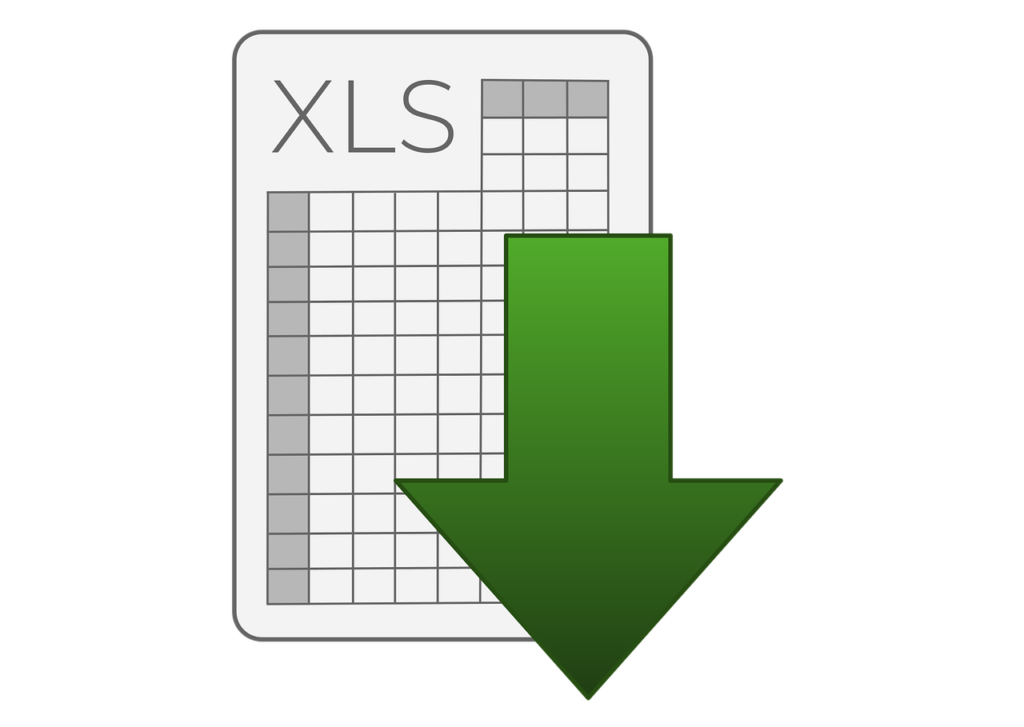
Many people are intimidated by the prospect of learning how to use Excel. To speed up the learning process, here are a few tips to help you learn Excel quickly:
- Start with the basics
Understanding the fundamental concepts of Excel is essential for learning how to use it effectively. Ideally, just like any other application, you should start by familiarizing yourself with the interface and basic functions of the software. Learn to create an excel template setup and more.
- Take advantage of online resources.
Plenty of useful online tutorials, courses, and other resources can help you learn Excel quickly. Make sure to take advantage of these resources when learning the ins and outs of Excel.
- Practice regularly
The best way to master a skill is to practice it regularly. As such, make sure to set aside some time each day to practice your Excel skills. This will help you become an expert in no time!
- Ask for help
Sometimes excess can be tough on someone who is just starting. If you are stuck, don’t be afraid to ask for help from a more experienced Excel user. There are plenty of helpful people who can offer advice and guidance.
- Familiarize with shortcuts early enough
Using shortcuts in Excel can help you become more efficient, enabling you to perform certain tasks faster. Therefore, it is a good idea to learn the most commonly used shortcuts early on to get up to speed with Excel quickly.
Read More: How Long Does It Take To Learn Photoshop?
Level of Difficulty, Prerequisites, & Cost

Excel is considered an intermediate-level software, meaning it can take 15-50 hours to learn. As a result, those already familiar with Microsoft Office may find it easier to pick up Excel than those who have never used it before.
The prerequisites for learning Excel include basic knowledge of computers and some understanding of math concepts such as percentages and fractions. The formulas and functions in Excel are similar to math equations, so having this knowledge can be helpful.
There are free resources and paid courses available online for learning Excel. Generally speaking, free resources tend to be more basic and introductory, while paid courses provide a comprehensive overview of the software and its features. Ultimately, the cost will depend on what you choose to learn and how much time it takes you to master the skills.
Read More: How To Become A Python Developer?
FAQs
Is there a cost associated with learning Excel?
Yes, some online courses will require payment to access their content. However, there are also plenty of free resources available online that can help you learn the basics of Excel.
What is the best way to master Excel quickly?
The best way to master Excel quickly is to start by understanding the basic concepts and then practice using shortcuts and formulas regularly. Additionally, taking advantage of online resources and tutorials can help to speed up the learning process.
Conclusion
Excel is a powerful and versatile software with countless workplace applications. Excel can be intimidating, but it can be mastered quickly with the right attitude, tips, and resources. Make sure to take advantage of the numerous online free resources and practice regularly to improve your skills in no time! Good luck!
